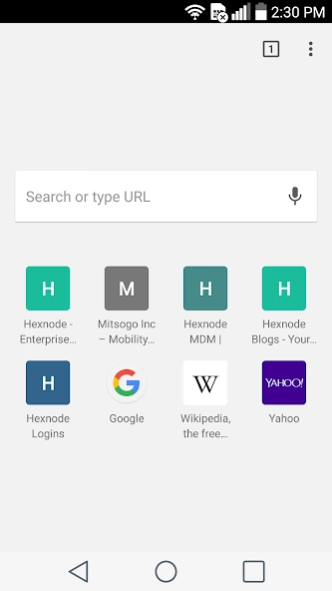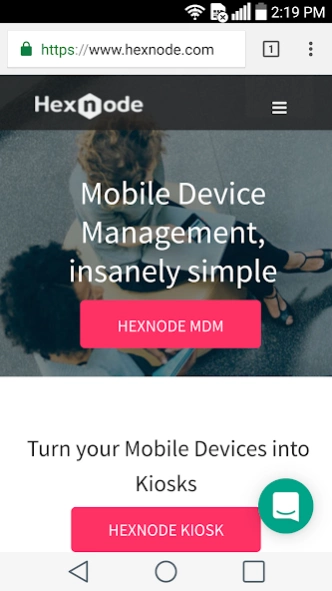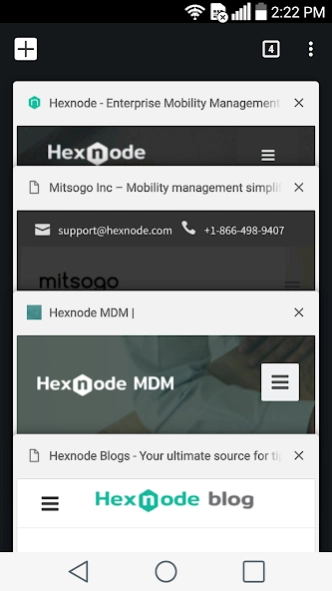Hexnode Kiosk Browser
Free Version
Publisher Description
Hexnode Kiosk Browser - Safely browse the web from within the kiosk mode.
Hexnode Kiosk Browser is a restrictive browser that allows you to browse securely and enable multi-tabbed browsing while in kiosk mode. It allows you to access only the whitelisted websites permitted by the enterprise.
Features:
Auto launch: Open specific website automatically upon device boot.
Custom web view: Hexnode Kiosk browser provides fast and efficient but controlled custom view in the Kiosk mode.
Disable notifications: The device notifications can be disabled in the kiosk mode, preventing access to other apps by clicking on the notifications.
Disable software and hardware keys: The soft and hard keys can be disabled in the kiosk mode, which in turn, prevents users from exiting the web page that is currently on display.
Multi-tabbed browsing: Enable multi-tabbed browsing for every web app that is added to the kiosk.
Remote management: Every action like adding web apps, whitelisting or blacklisting URLs, silent app installation etc. can be done completely over-the-air.
Update apps in kiosk mode: Update the apps to their latest version while in kiosk mode without the need to exit from kiosk.
Restrict peripherals: Peripherals like Bluetooth, Wi-Fi etc can be restricted in the kiosk mode.
URL blacklisting/whitelisting: Restrict access to URLs by blacklisting them or restrict browsing to a few whitelisted URLs alone.
Web-based kiosk: Restrict the kiosk devices to a few websites rather than just a handful of apps.
NOTE: The above features are meant to apply only to those devices which are already enrolled in Hexnode MDM and kiosk mode activated.
About Hexnode Kiosk Browser
Hexnode Kiosk Browser is a free app for Android published in the Office Suites & Tools list of apps, part of Business.
The company that develops Hexnode Kiosk Browser is Mitsogo Inc. The latest version released by its developer is 1.0.
To install Hexnode Kiosk Browser on your Android device, just click the green Continue To App button above to start the installation process. The app is listed on our website since 2023-05-08 and was downloaded 1 times. We have already checked if the download link is safe, however for your own protection we recommend that you scan the downloaded app with your antivirus. Your antivirus may detect the Hexnode Kiosk Browser as malware as malware if the download link to com.hexnode.browser is broken.
How to install Hexnode Kiosk Browser on your Android device:
- Click on the Continue To App button on our website. This will redirect you to Google Play.
- Once the Hexnode Kiosk Browser is shown in the Google Play listing of your Android device, you can start its download and installation. Tap on the Install button located below the search bar and to the right of the app icon.
- A pop-up window with the permissions required by Hexnode Kiosk Browser will be shown. Click on Accept to continue the process.
- Hexnode Kiosk Browser will be downloaded onto your device, displaying a progress. Once the download completes, the installation will start and you'll get a notification after the installation is finished.